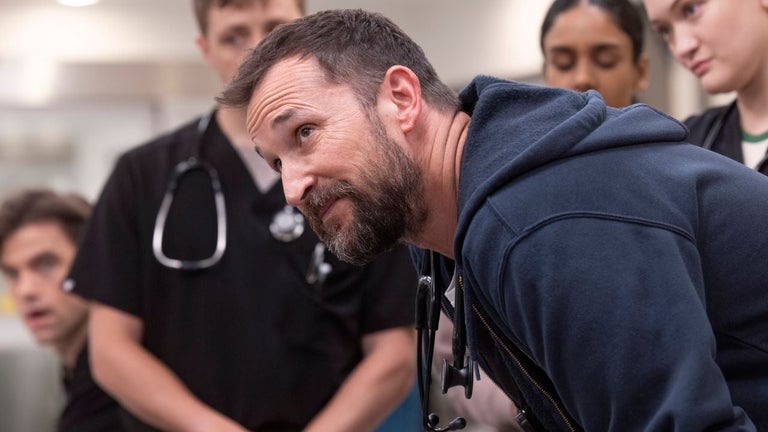Thumb: Easily Navigate Webpages
Thumb is a free Chrome add-on developed by calebporzio that simplifies webpage navigation. With Thumb, you can quickly jump to different sections of a webpage, making it easier to find and reference specific information.
To use Thumb, simply press the Thumb icon while viewing a webpage. Then, scroll down the page to explore the content. If you come across a section you want to revisit later, hold the Shift key to view that part of the page. When you release the Shift key, you will seamlessly continue reading where you left off.
Thumb is particularly useful for referencing parts of tutorials that are located higher up on the page. It also comes in handy when navigating Wikipedia pages with extensive content. Additionally, pressing Ctrl will permanently return you to the thumbed portion of the page, allowing for easy backtracking.
Overall, Thumb provides a convenient way to navigate webpages and efficiently access specific information without losing your place. It is a valuable tool for anyone who frequently reads or references online content.